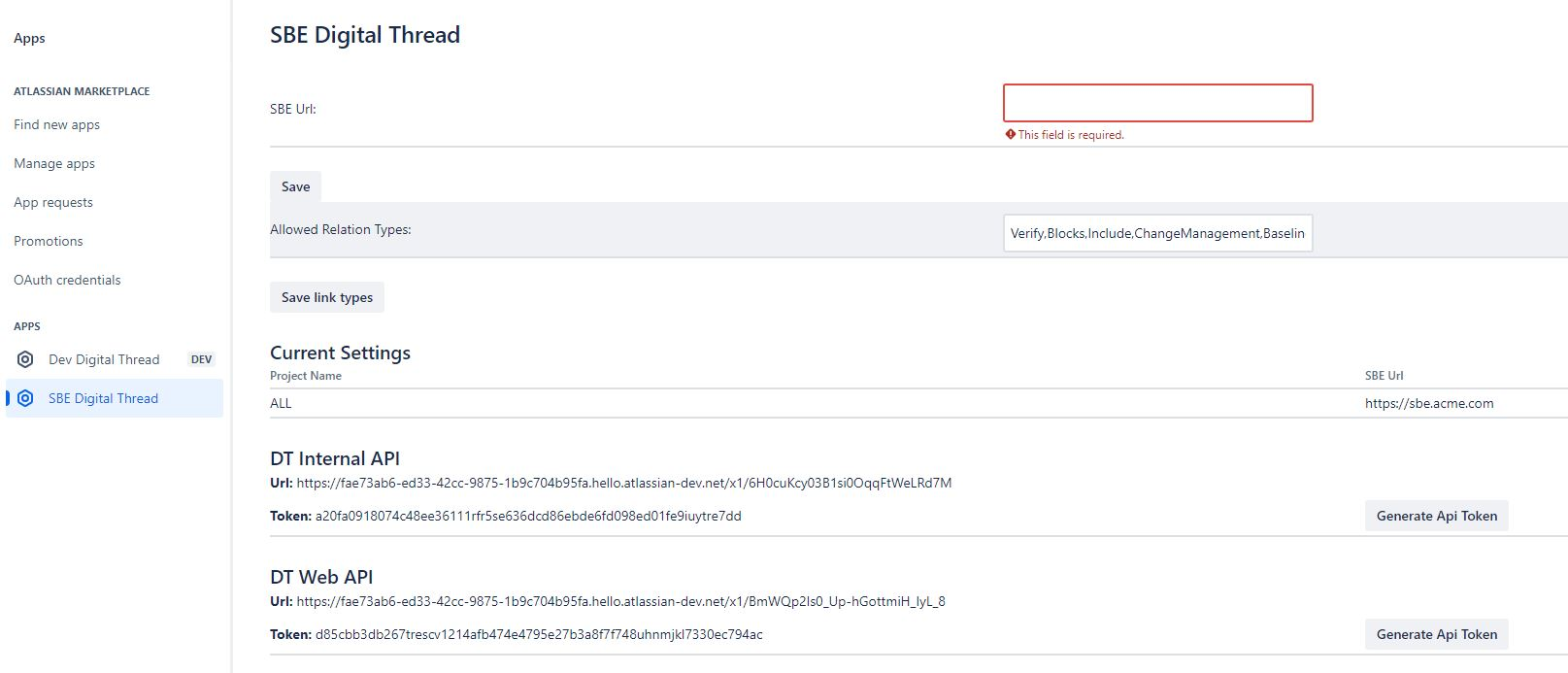Jira Cloud Plugin Installation / Configuration
The Jira cloud Digital Thread plugin can be installed using the link
Look at the Usage Guide on how to configure the plugin.
Configuration
To use the Jira Cloud Digital Thread plugin, we need to configure it to point to the SBE server.
This can be done from the admin page.
Goto page
Settings->AppsWe should see
SBE Digital Threadmenu option on the menu list (left hand side).Select the Project and enter the root URL for SBE server, eg: https://sbe.acme.com
The Link types can be configured here, the field takes a Comma separated values, the types configured will show up on issue as a dropdown.
For publishing the links from Jira, we need to configure the
DT Internal APIand its related token, they need to be updated in SBE on theDatasourcefieldsapiUrl,apiTokenFinally the
Web APIis used to reading existing links, this is used for 3rd party integration with SBE plugin.