Jira Cloud Plugin Usage Guide
Token for Jira Cloud
To publish from jira cloud, user needs to use a API token as password and with the email-id as the user name.
To generate API token, Click on Manage Account button from the right top user profile. That will take us to profile page.
Goto Security page and under API token section click on Create and manage API tokens
Click on Create API token button to generate a new token. Save the token in a safe place as token cannot be retrieved again once generated.
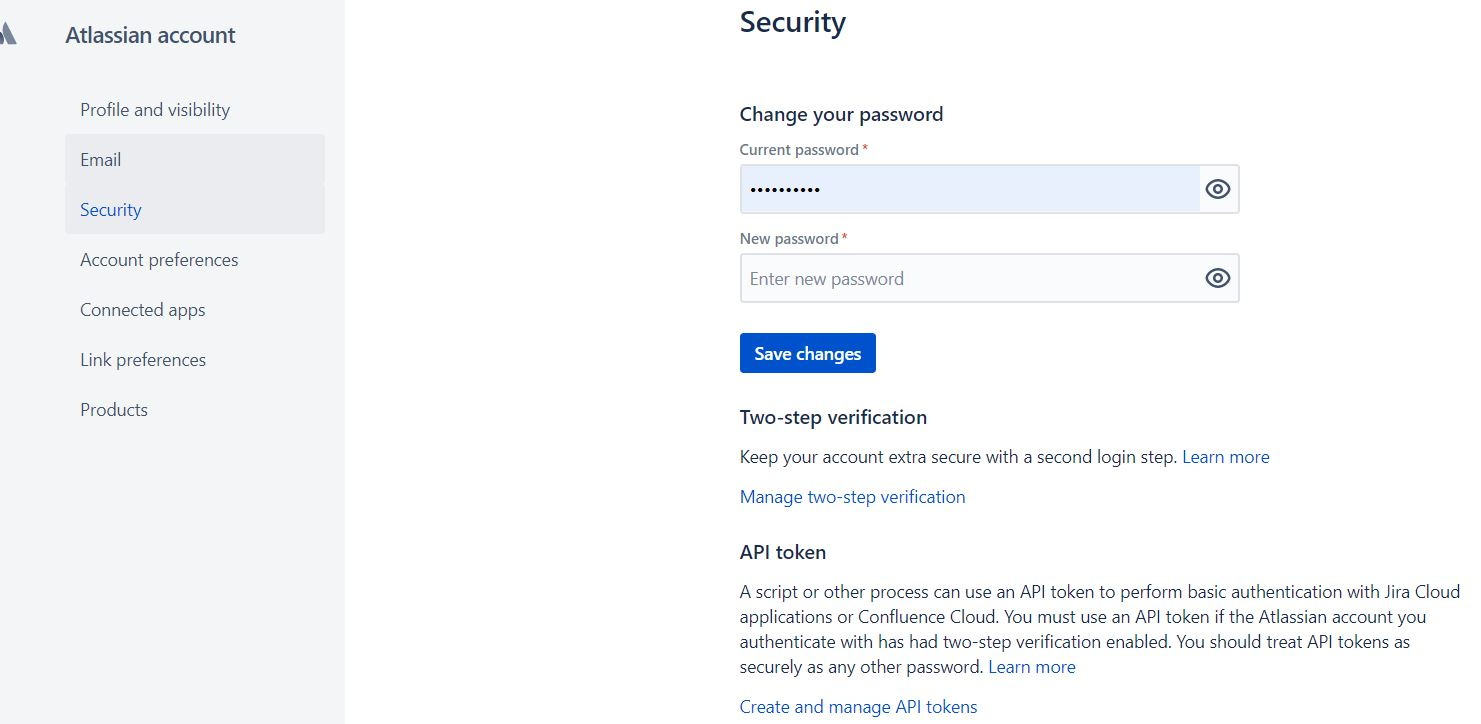
Plugin Limitations
Jira enforces some limits on API, storage this document lists the default settings.
Please note that these limitations differ based on the Jira account.
